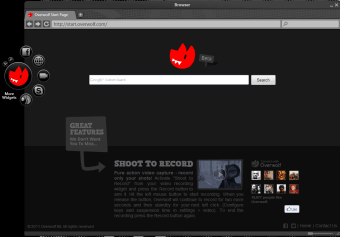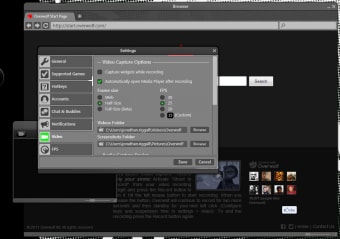Comprehensive Overview of Overwolf Utility
Overwolf is a free utility application designed for Windows that enhances the gaming experience by providing a variety of tools and features. It integrates seamlessly with popular games, offering functionalities such as in-game overlays, performance tracking, and community engagement options. Users can access various apps and mods tailored to specific games, allowing for a more personalized and efficient gaming environment.
The application supports a range of features including real-time statistics, live stream overlays, and game-specific tools that help players optimize their performance. Overwolf aims to improve gameplay by providing essential information and utilities without disrupting the gaming experience. Its user-friendly interface and extensive library of applications make it a valuable resource for gamers looking to enhance their gaming sessions.